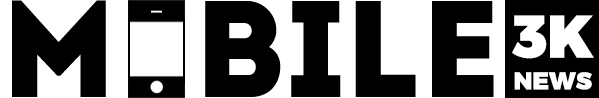Mi A4; likely to be released soon with a perfect quad-camera setup

Rumors are usually pleasant in the world of smartphones. The unknown specifications tend to increase the excitement of fans. Similarly, Xiaomi has decided to excite its fans by spreading the news about Mi A4.
Suggestions say that the Qualcomm Snapdragon chipset powers the handset and a 4100 mAh Li-Polymer battery backs up the smartphone. With a 6.5-inch IPS LCD display, the screen offers a resolution of 1080 x 2400 pixels with a pixel density of 339 ppi and an aspect ratio of 19.5:9
The rear might have a quad-camera setup and the front features a single camera. The teardrop display at the front highlights the camera.
Connectivity includes the standard WiFi and Bluetooth 5.0. The phone has a storage capacity of 64GB. The memory space can be extended with a microSD card. The phone’s price might be around ₹ 13,000.
But still, the specifications and the news about the Mi A4.