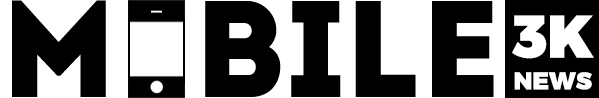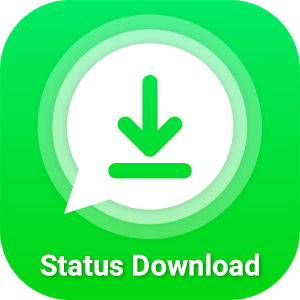
Whatsapp has become one of the most-used apps worldwide. To keep status appears to be a favorite way to express and share anything and everything. Sometimes we might wish to view the content later, which is not possible. We can ask the person a few times but it tends to annoy them at a certain point. The status can also be saved by either capturing a screenshot or recording a screen. But a simple method is to download and keep it separately.
- Download the status saver app.
- Open the app.
- Click on the “Recent Stories” options.
- Select the statuses you wish to save.
- Press the download icon at the top of the screen.
You can check these videos and photos at the Saved videos later.