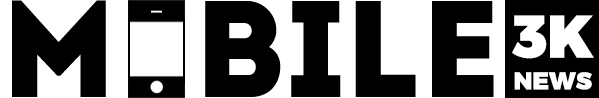Latest MobilesNEWSRumorsTechnologyXiaomi
Xiaomi Redmi Note 10 Pro expected to be launched this month

The Xiaomi Redmi Note 10 Pro is expected to be launched in August 2020. The Note 10 Pro will be an upgraded version of the Note 10.
The Redmi Note 10 Pro is expected to feature a 6.7 inches LCD screen of 393 ppi, a 60Hz refresh rate packed with Qualcomm Snapdragon 765G processor, and to run on the Android 10 Operating System.
The phone is backed up by a 5100mAH battery which supports fast charging. The rear is highlighted by quad cameras (64MP, 8MP, 5MP, 5MP) and the front has a 32MP selfie camera.
It comes with a storage capacity of 6GB RAM and 64GB internal memory. The storage can be also be expanded up to 512GB with a memory card.
The new Redmi Note 10 Pro is expected to come in Black color priced at ₹18,999.