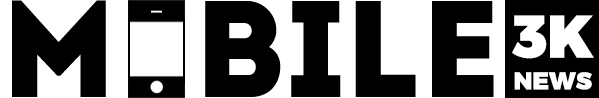YouTube is the second popular app worldwide. It lets people reveal their talents. People upload a lot of videos of various varieties that helps others. Though the audience loves the video, it is difficult to understand the language. Hence, we can add subtitles to help the YouTubers get more subscribers and to make people understand the video clearly.
-
- Tap the right corner to open your account.
- Open the Youtube studio Beta.
- Click “transcriptions” from the list of options available at the left-hand side,
- Open the video you wish to add subtitle for.
- Select any language for the subs.
- Press Confirm.
You can also edit the subtitles by tapping on the Edit option above the video. Delete the draft before publishing.
There you go! Now you can Publish the video with their relevant subtitles.