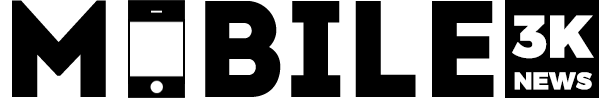How to use Google Pay

Google Pay is one of the most used Mobile Payment applications. The G-Pay is a digital wallet that allows users to make online payments. It is the combination of Google Wallet and Android Pay. The app saves time and energy for the consumers.
To set Google Pay application to your Android device,
Step I: Install the “Google Pay” app from Google Playstore.
Step II: Click “Get started” and Connect to your Gmail account. Grant permission to Google Pay to access your location.
Now, to make payments using the app,
Step III: Click “Payments” at the bottom and tap “Set it up”
Step IV: Click “Add Card”. Fill up your card details and Save. You can add Nicknames to your Credit Cards.
Select a method for receiving verification code and Enter the received code.
Step V: Press Submit.