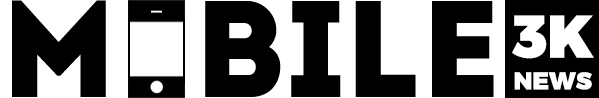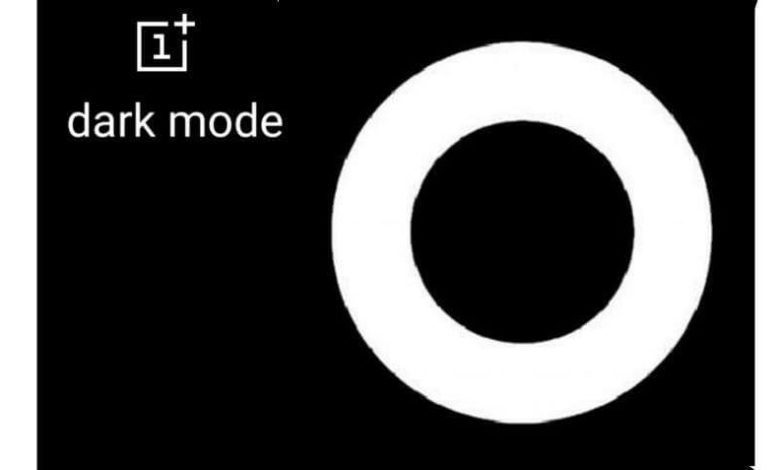
OnePlus mobiles have an attractive dark mode to reduce eye strain, to improve battery life, and to make it easier to stay focussed on work. The brand has designed to activate the mode in a simple way.
Step I: Open Settings app
Step II: Tap Customization
Step III: Click Tone under System customization
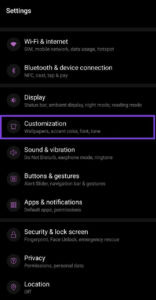
Step IV: Select Dark

Enjoy the dark mode on your OnePlus mobile