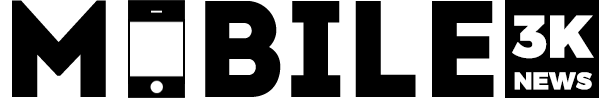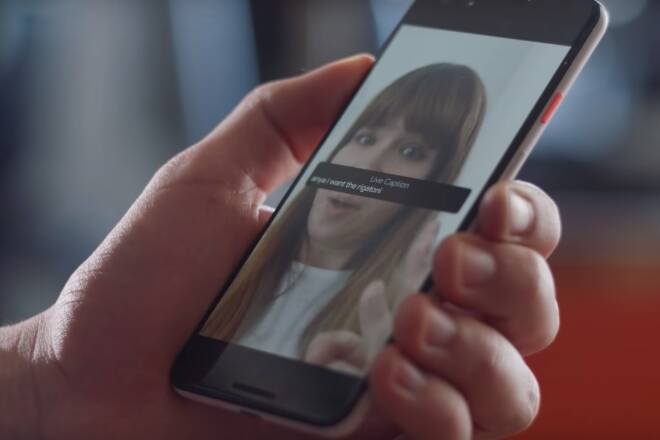
Captions make your content easy to understand even without sound. It helps to access all the apps easily.
Step I: Go to Settings → System → Accessibility.
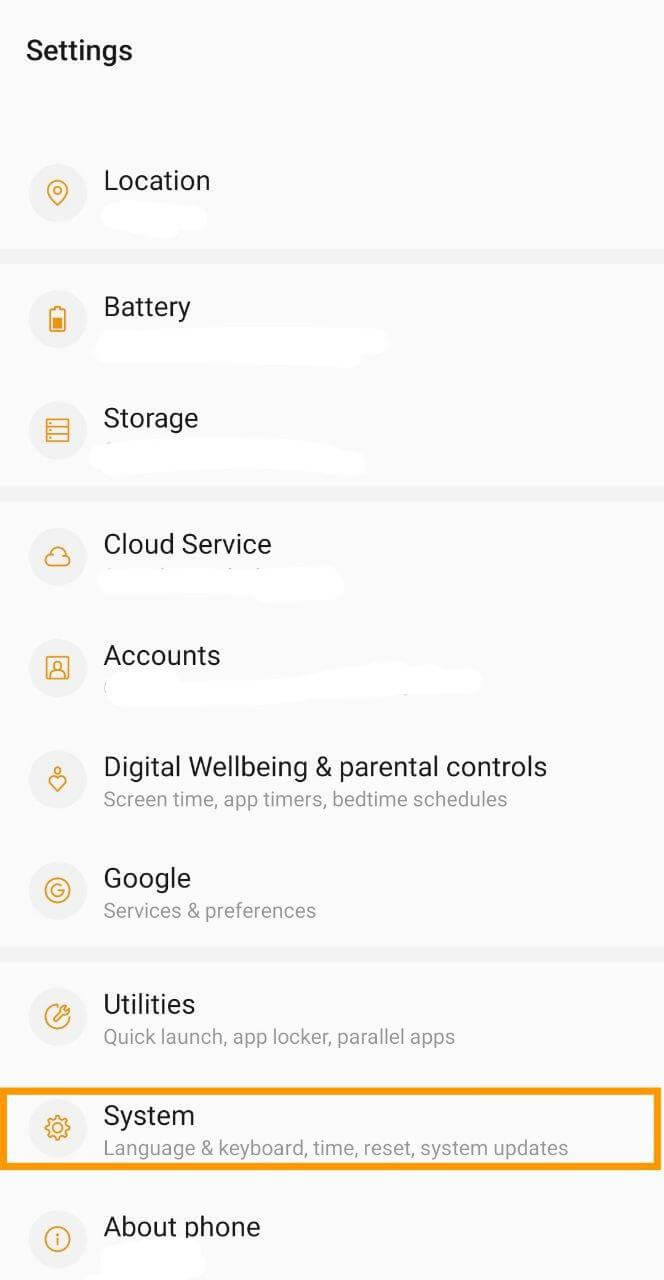
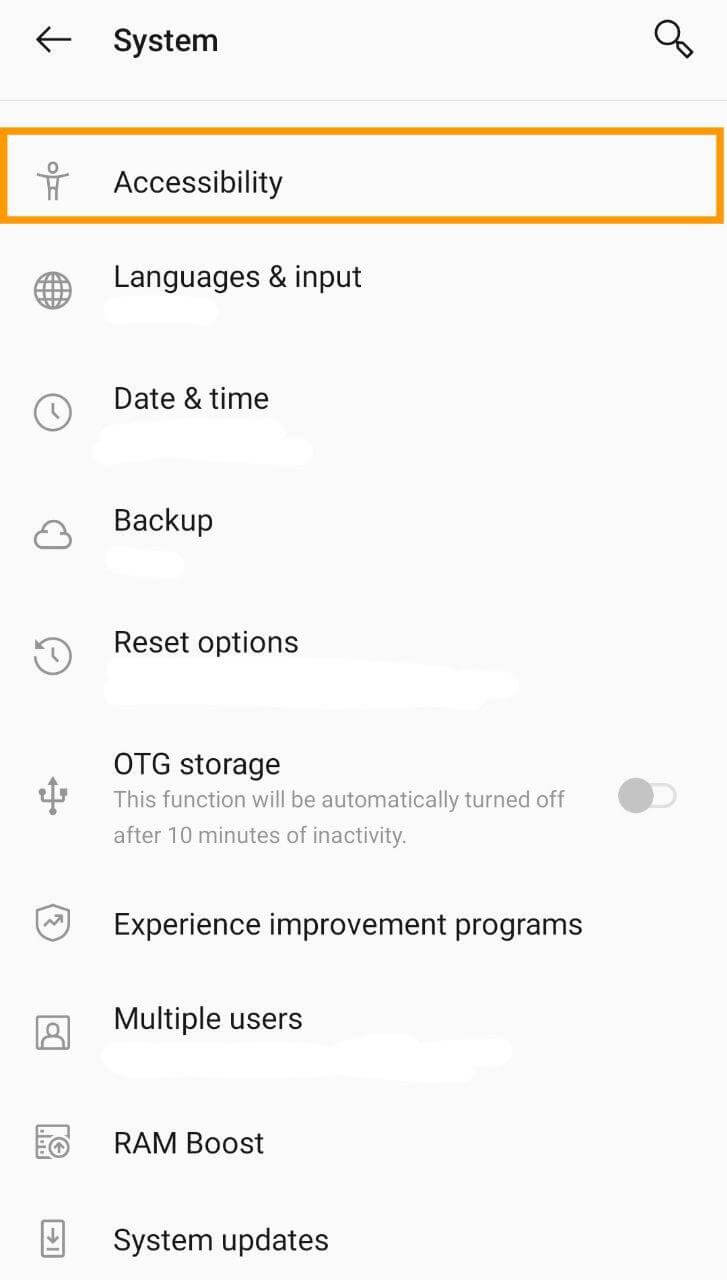
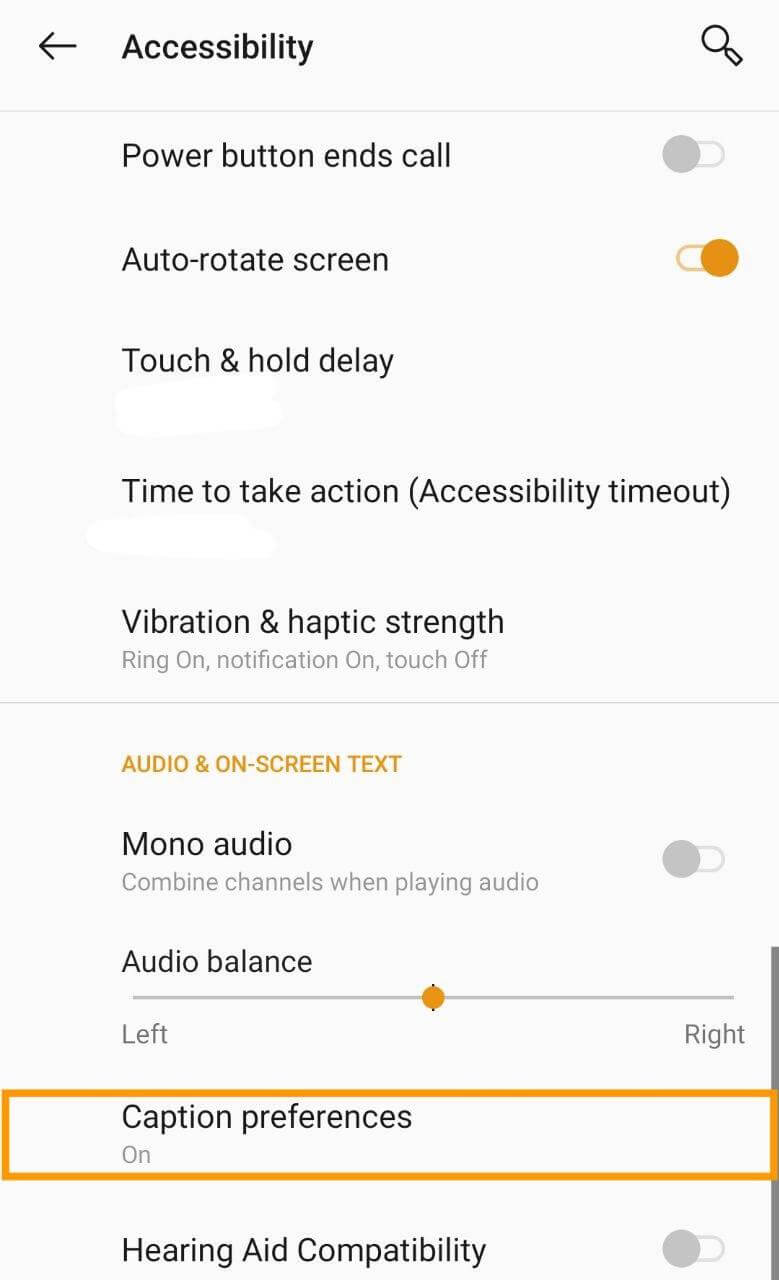
Step II: Toggle on the Captions.
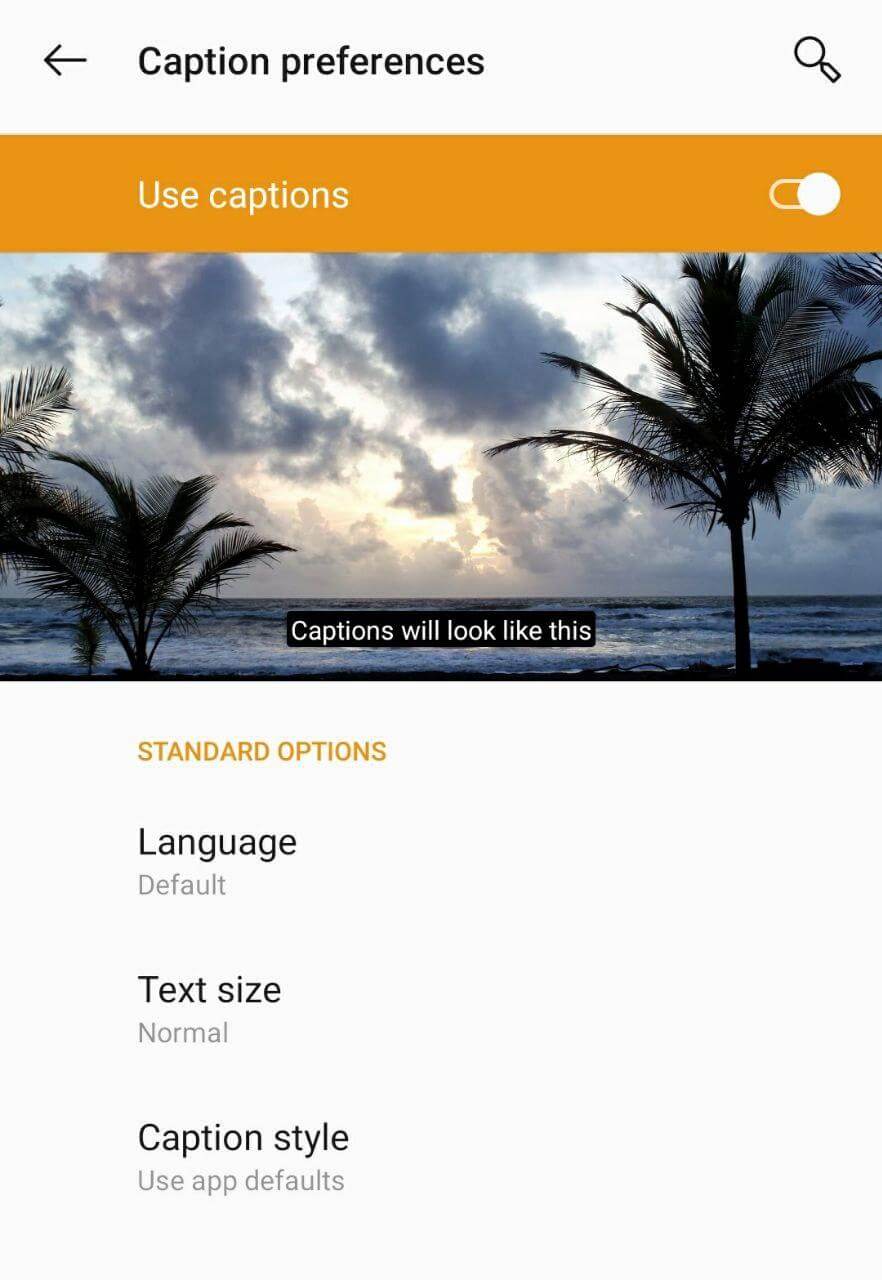
This option is valid for almost all applications like Youtube, Spotify, etc.