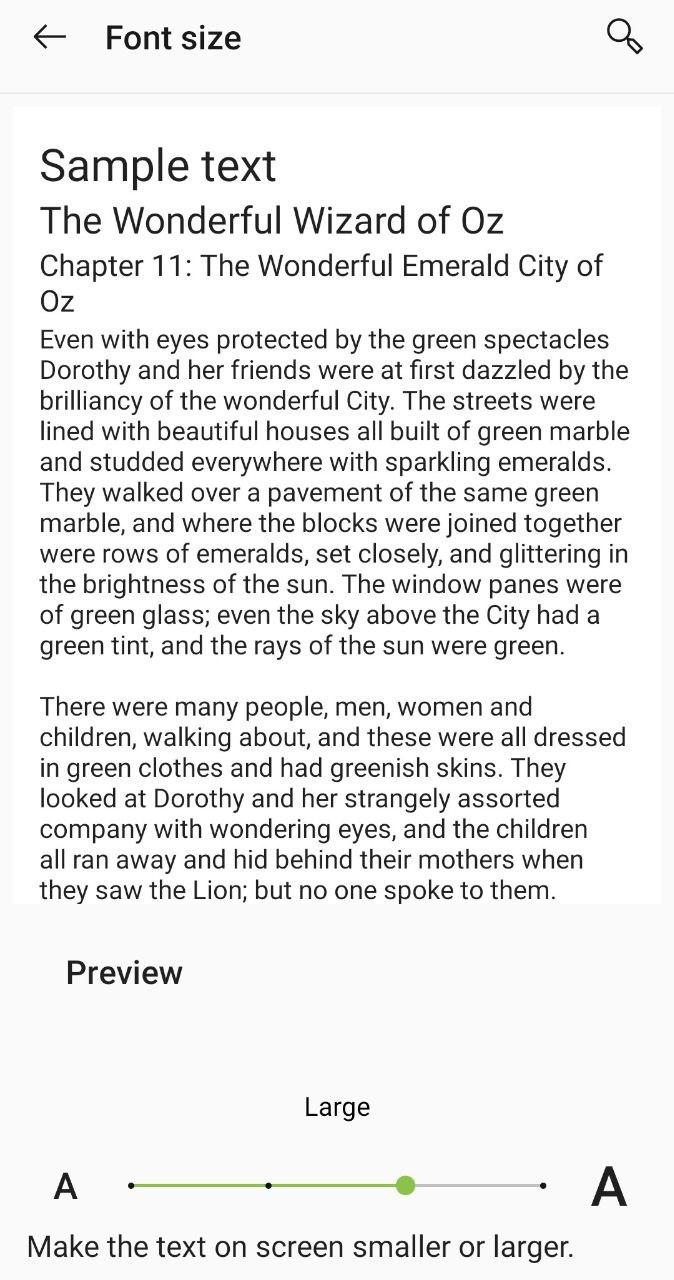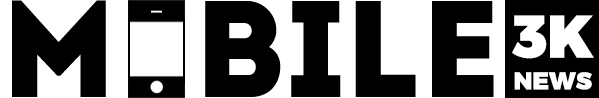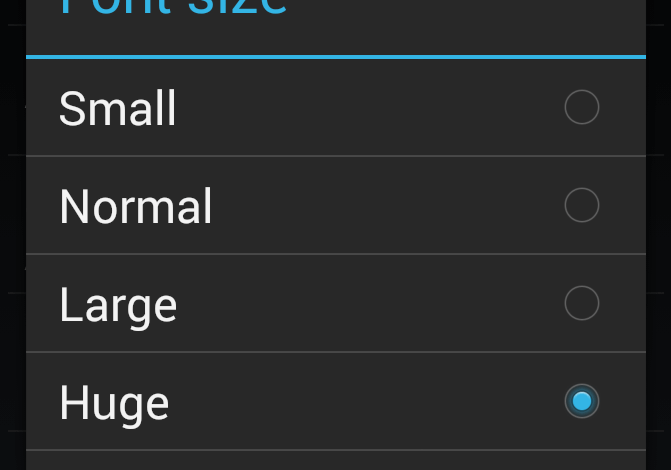
Our eyes are totally different from each other. If you are struggling to view your Android’s texts, here is a simple way to change that.
To change the font size on your mobile phone,
Go to Settings → Display.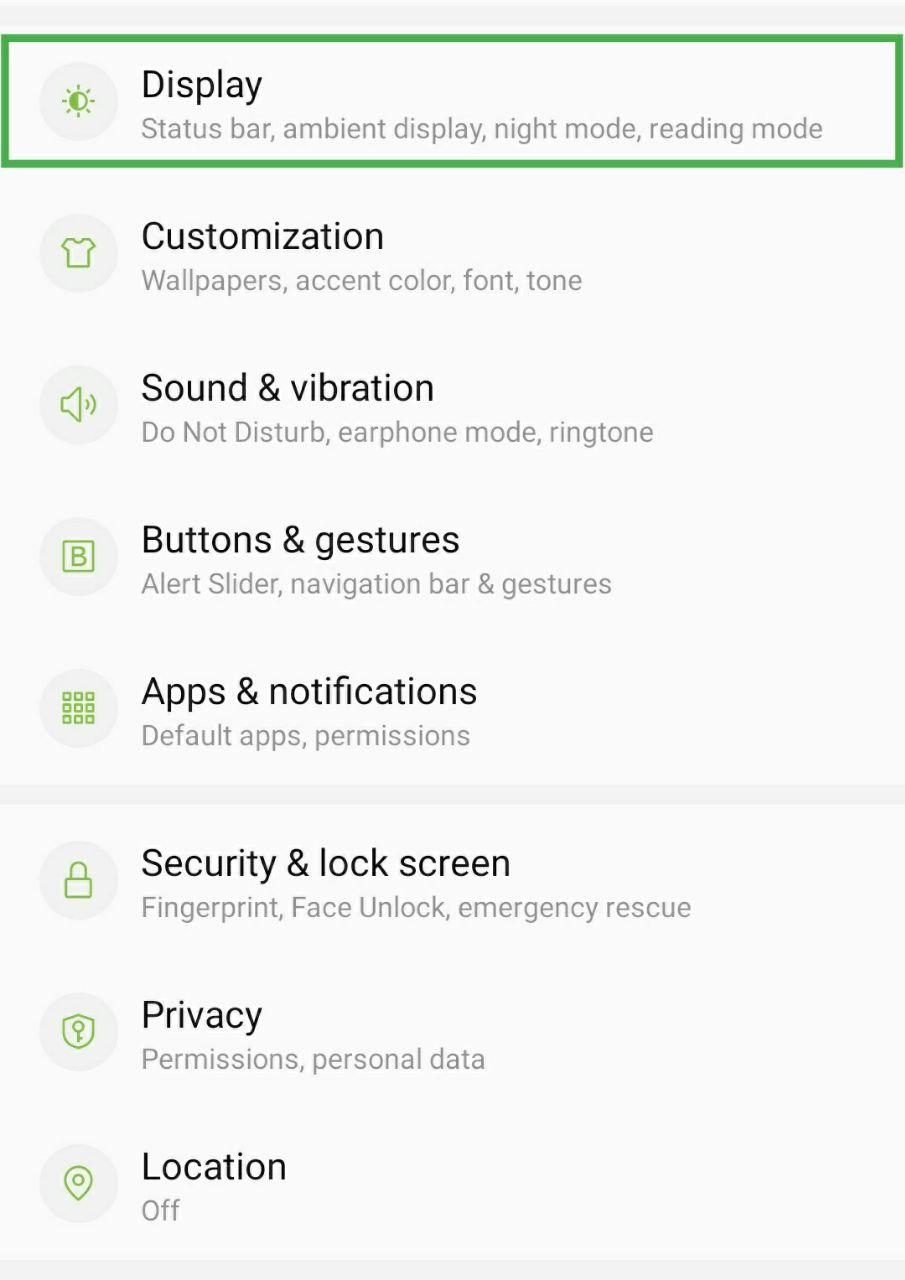
Click Font size.
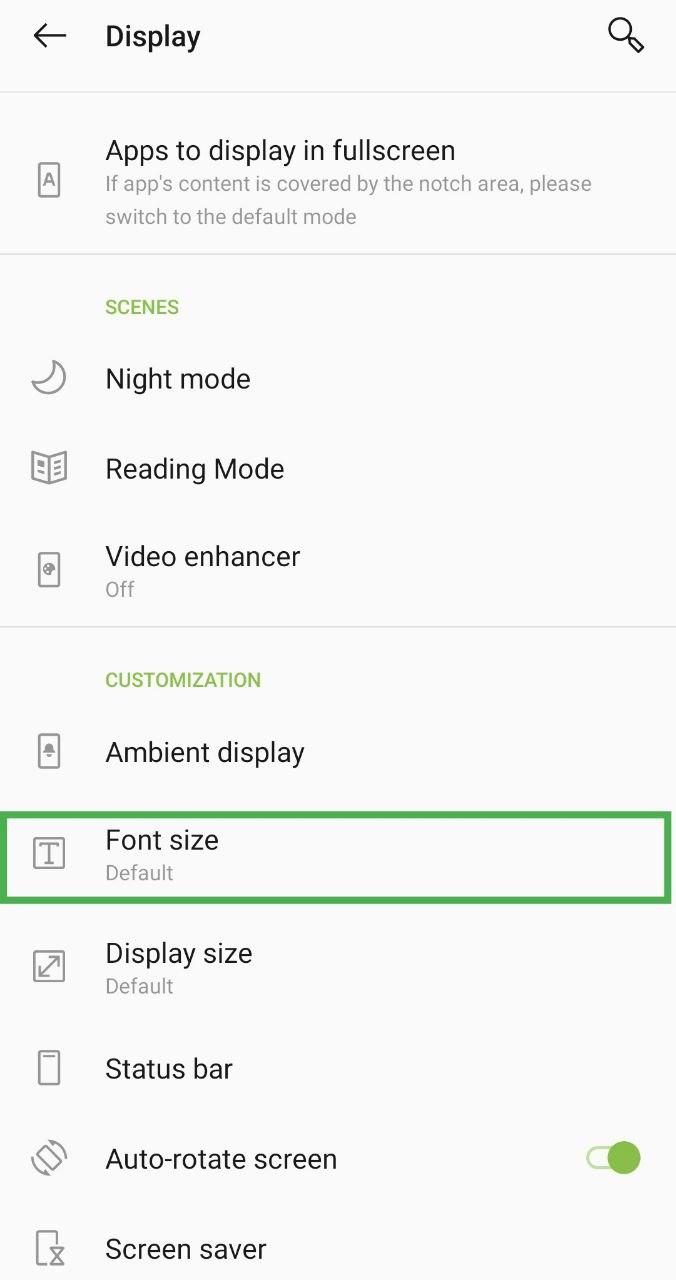
Adjust the size of the image comfortable to your eyes.