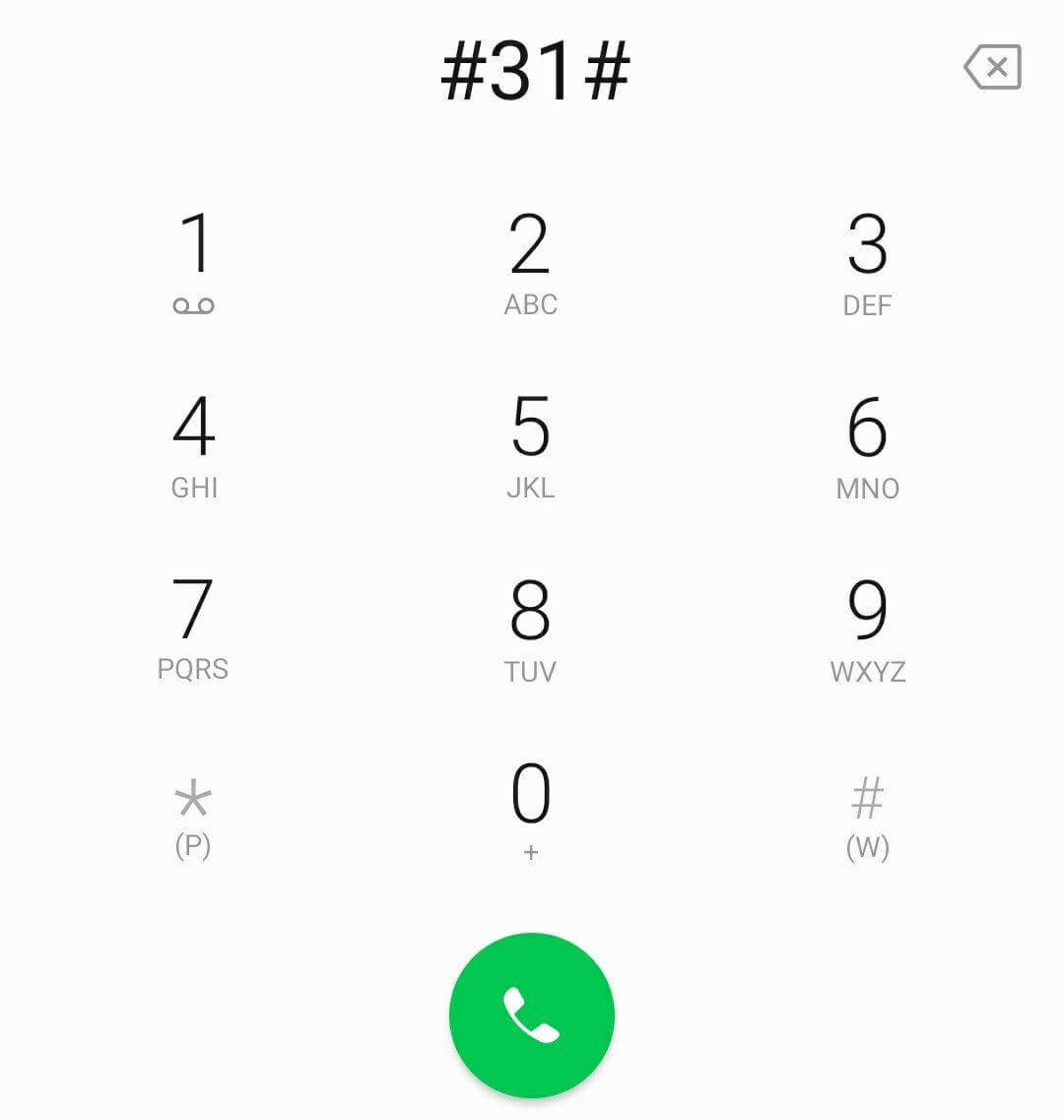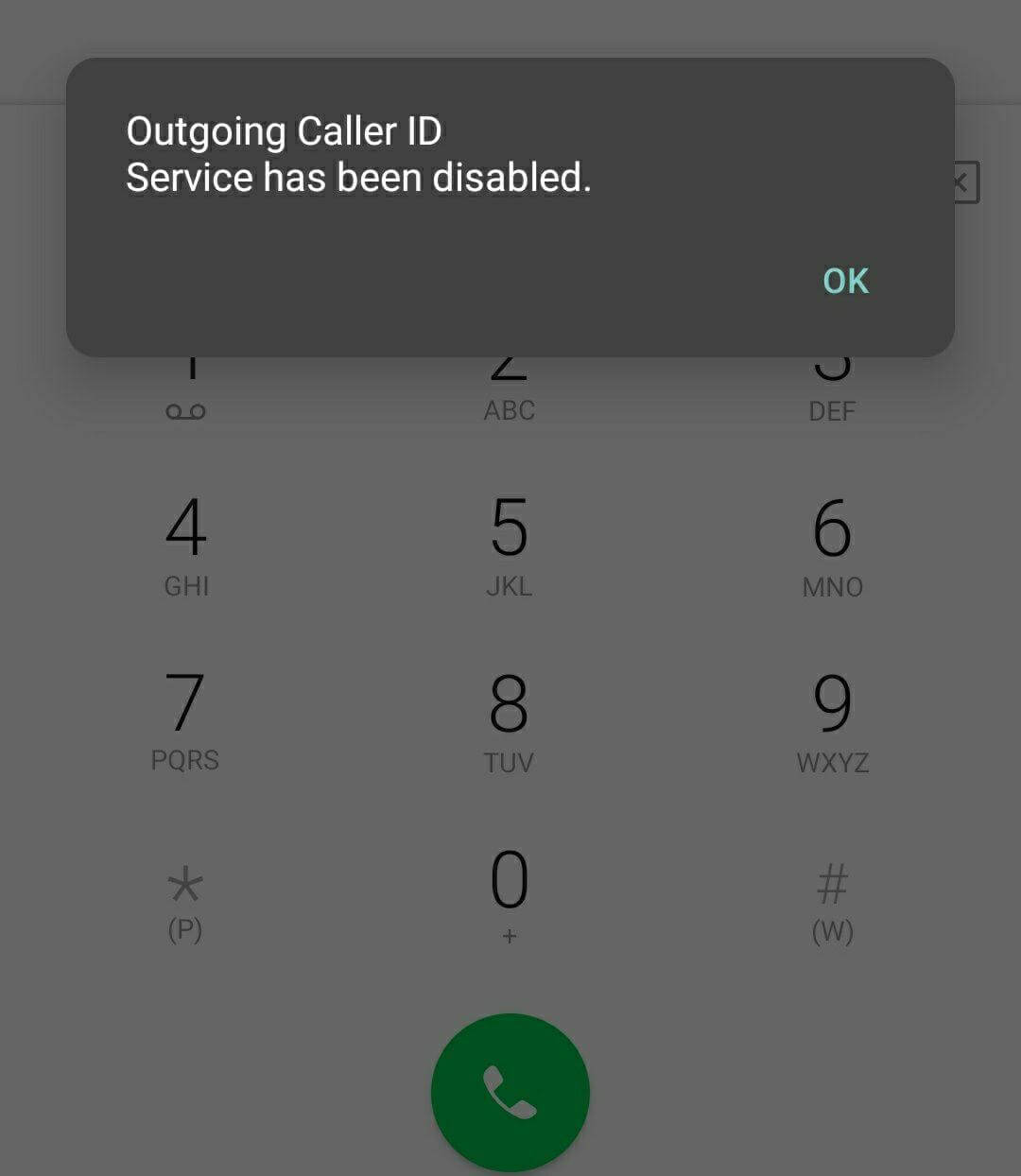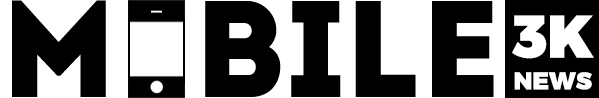Kids these days are fond of smartphones. There are a lot of child lock options for safety. Here is a simple tip to prevent making accidental calls. This not only helps kids but also for adults in case of any mishaps.
To block outgoing calls on your mobile phone, dial *#31#.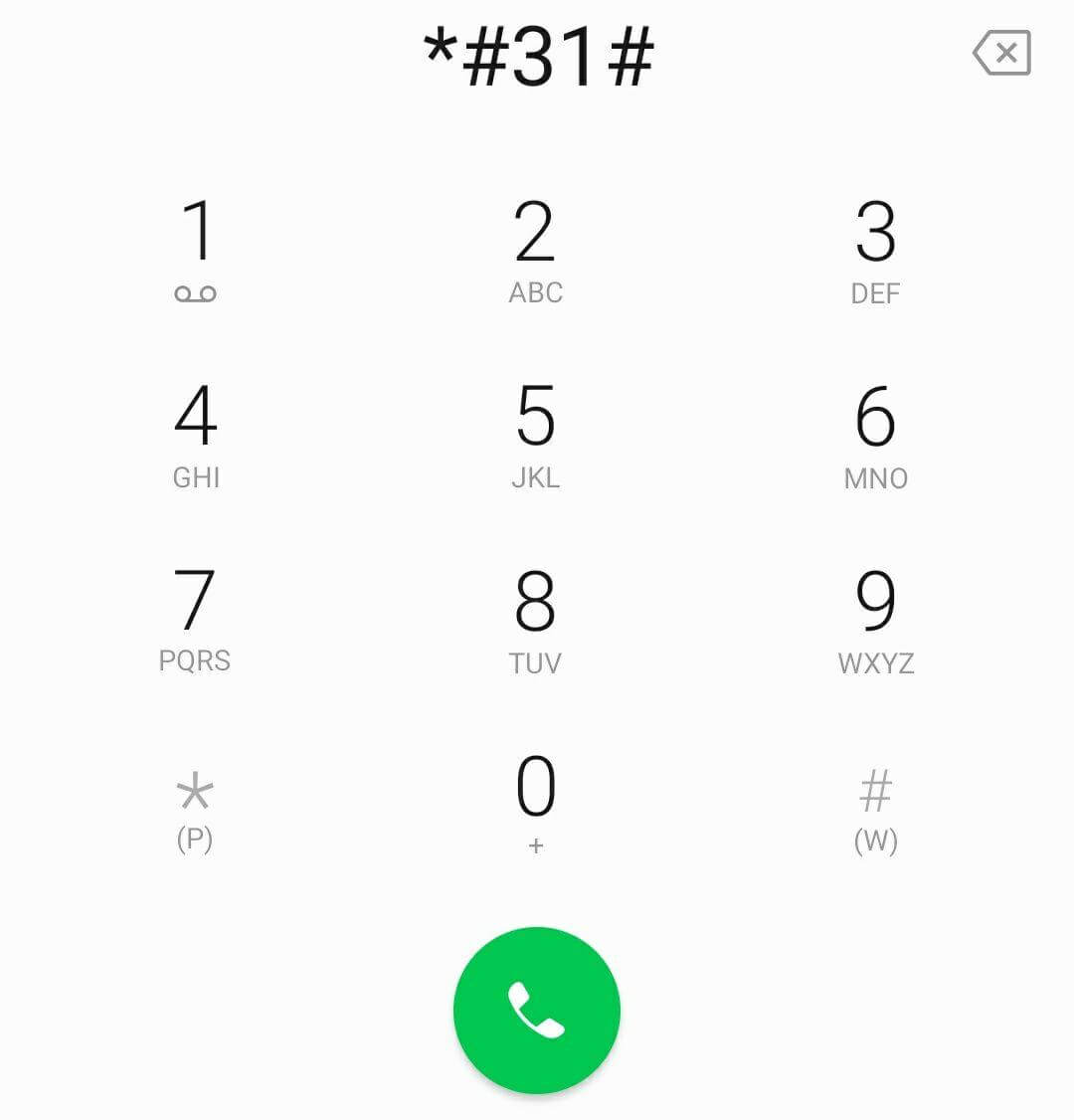
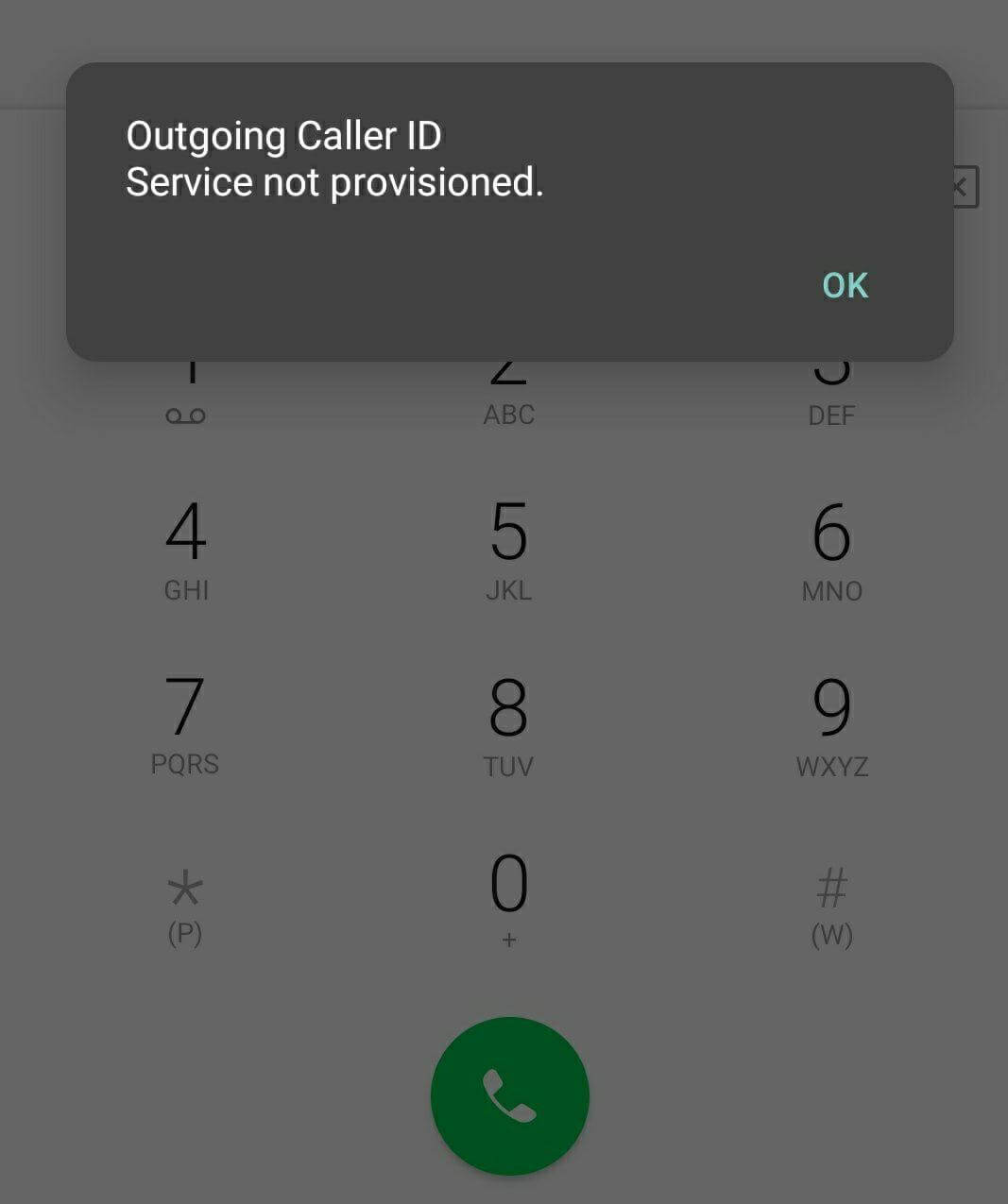
To unblock this service dial #31# and you are free to call anyone.